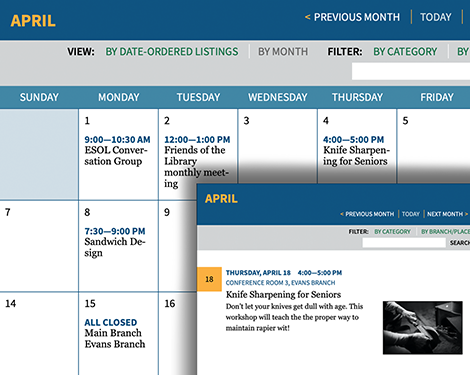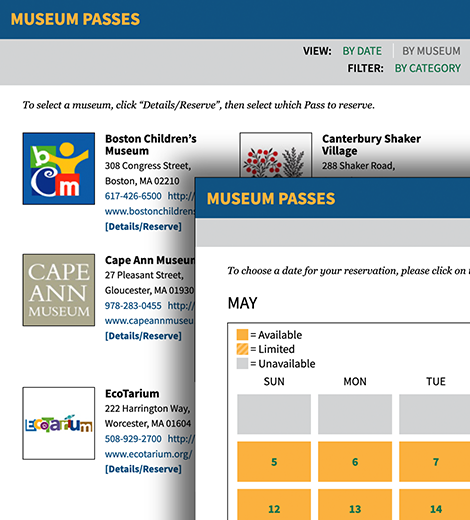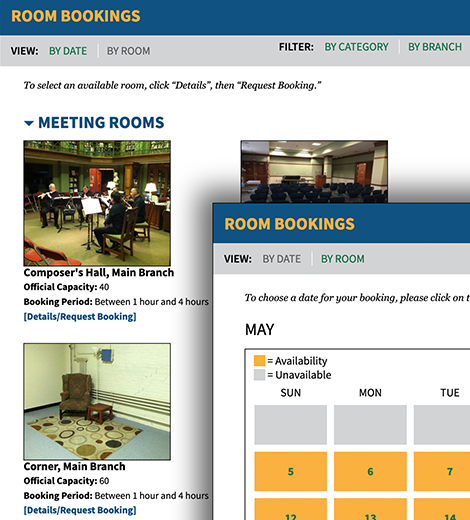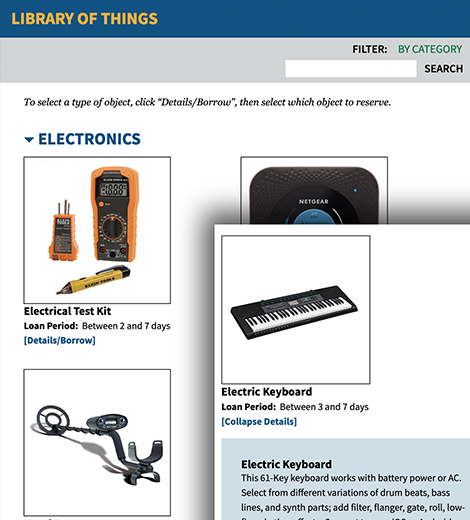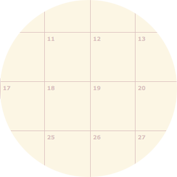PRODUCTS
Four modules for library websites that deliver on efficiency and ease-of-use, without any limits on the amount of your data we hold, number of users, or log-in location.
Designed with librarian input to take advantage of current technology
Built from the ground up with code that speaks to the latest generation of browsers, mobile devices, and social media, these modules provide an easy, intuitive interface for both site visitors and the staff who manage the presence of your library online. There’s no need for any complicated template work to make our sophisticated looking and acting modules appear as integrated parts of your site.
Easy to use, dependable—and affordable
The system is straightforward, with clear and consistent directions for both the patrons who use the modules on the front end of your site and the staff who manage the details at the backend. Our data—and yours—are hosted on secure servers with redundancy and auto-scaling to meet peak demand. A single, intuitive administration area attends to as many of our modules as you’re using, with real advantages when more than one are leased together—like the event calendar and room reservation modules which talk with each other to eliminate location and time conflicts. Staff maintaining the site are able to log in from any browser with an internet connection.
The modules are responsive—content is always displayed correctly according to viewport dimensions, rather than by specific device. Each listing is search engine-optimized and uses Structured Data to improve the display of search results. Search and filter functions allow users of both the front and back ends to quickly locate what they’re looking for. And, we’re competitively priced!
Retain your site’s design—and your patrons at the same time
Our modules are delivered within the context of your pages—not on another website—so you retain full navigation, the look of your site, and an address that contains your domain name. They work on any platform: WordPress, Drupal, Joomla, and more. Plus, we provide tools to manage fonts and colors, allowing you to more closely match our modules with those of your site. Visitors will no longer be confused about exactly where they are when they access functionality delivered by your add-ons.
No toll stations that limit efficiency
We’ve figured out an easy way to enhance your productivity and help you stay on top of your budget at the same time: NO LIMITS on where staff may access our administration section. NO LIMITS on the amount of data you can have on our system at any one time. NO LIMITS on how many staff members may access the modules. And NO LIMITS on the number of branches you can have associated with your library’s account. The only limit is on what you get charged—the same, no matter what!
A powerful administration section
Even if you’ve seen our modules on other library websites, you don‘t really know the half of it. What streamlines your workflow is the Dashboard, our administration section which provides a host of tools for managing the delivery and functioning of our modules. User accounts may be set up with different levels of access to assign ownership of specific areas while denying access to sections outside of their responsibility.
Each of the modules is presented in the same consistent way, so getting up to speed on the system is quick. Reservations follow the same approach in each, though may be individually handled in different ways depending upon your needs—things like a waiting list option, auto and manual approval choices, an attendance list, and editable emails automatically send to registrants. Assets such as images and PDF files are easily uploaded to a common “library,” which can be accessed from within any module. A What’s Happening at the Library area provides a list of everything in the system that is taking place at the library, presented within a time range that you determine, providing some important details, and delivering links to records. A Location Utilization page provides a visual view of room usage in weekly increments. Reports collect the information you need to evaluate use and support budget requests.
Contact us for a demo now